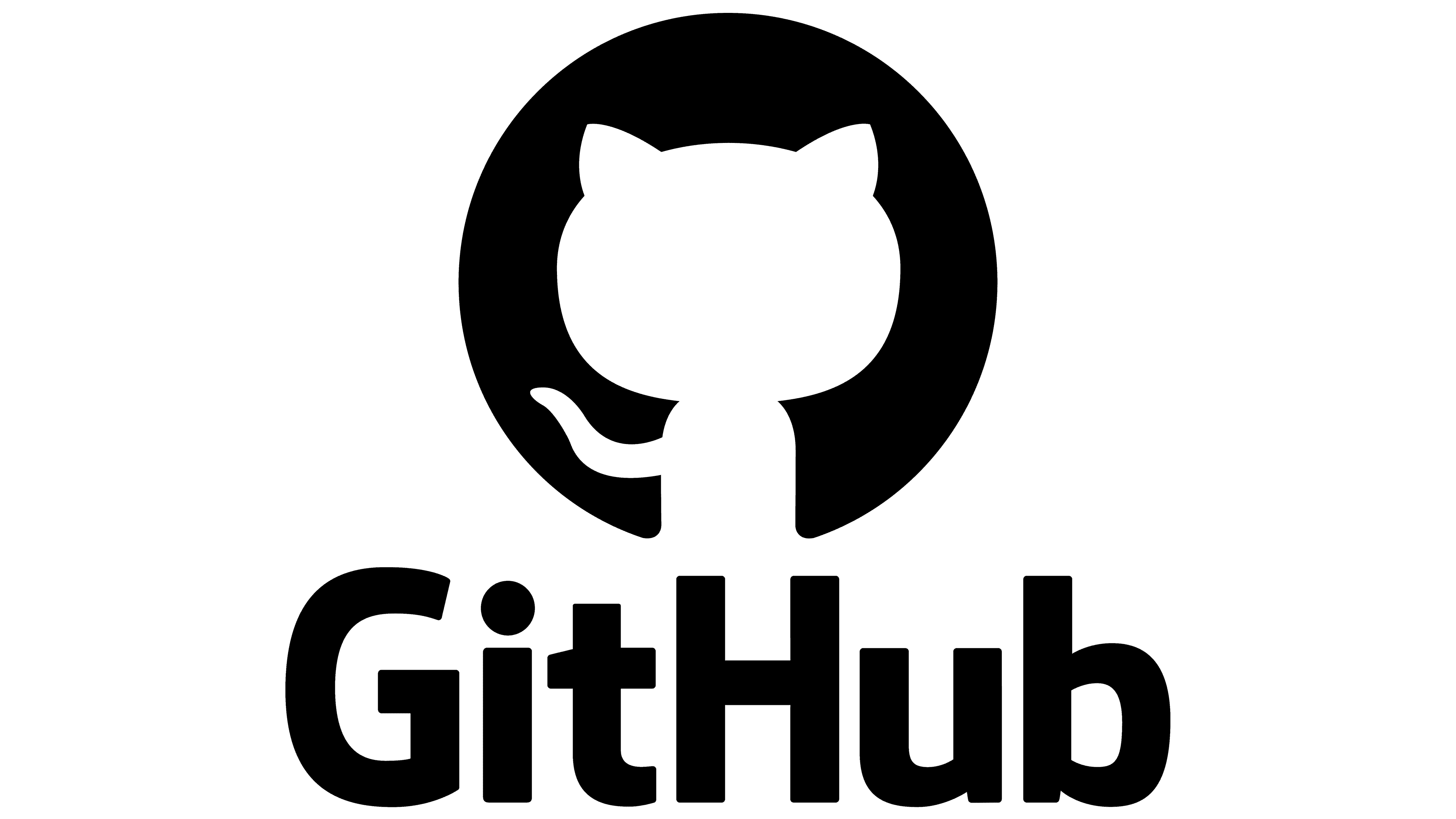Want to secure your digital assets from quantum computers and remain in control of your keys?
Create your Anchor Wallet today!

Lorem ipsum dolor sit amet, consectetur adipiscing elit. Ut elit tellus, luctus nec ullamcorper mattis, pulvinar dapibus leo.
Free Resources
Sign up for insights and free resources to level-up!
Terms of Use | Copyright © 2023 Pauli Group. All rights reserved.